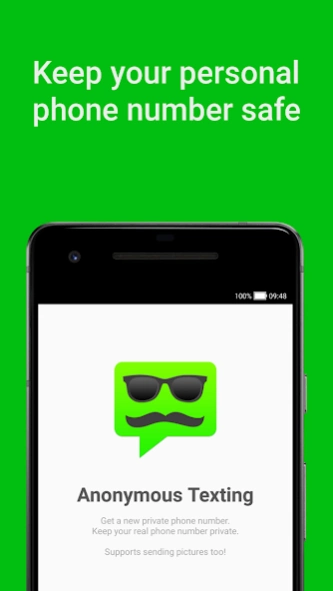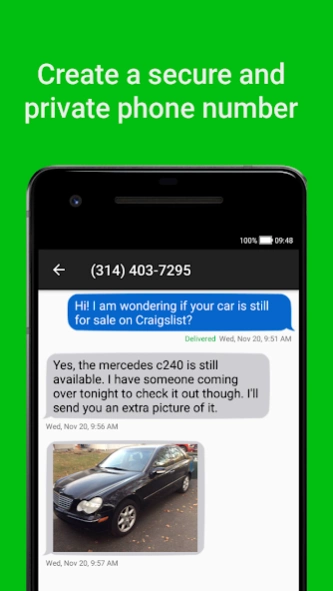Anonymous Texting 1.0.2
Free Version
Publisher Description
Anonymous Texting - Keep your real number safe from prying eyes!
Keeping your personal phone number private increases your privacy and security. Most likely, you are using your personal phone number to login to several different accounts, including your bank account. When you send a text with Anonymous Texting, it's sent from your dedicated number and does not interact with your cell phone number. This is great for selling items online, classified ads, travel and dating.
★★ FEATURES ★★
✓ Incoming messages are free
✓ Supports sending and receiving images
✓ Earn free credits
✓ Unique and real phone numbers from authorized telephone carriers
★★ TOP LEVEL SUPPORT ★★
If you ever find yourself in need of assistance, use our live support chat in the app! Or email us anytime at support@anonymoustextapp.com We are here to make sure you enjoy the most out of our products.
By using this app you agree to our terms of service, which include to not mislead others.
We listen to our users and love to get feedback from you! If there is anything you want us to add or make better, just contact us and we will use your input in our decision making.
About Anonymous Texting
Anonymous Texting is a free app for Android published in the Telephony list of apps, part of Communications.
The company that develops Anonymous Texting is Mathrawk. The latest version released by its developer is 1.0.2.
To install Anonymous Texting on your Android device, just click the green Continue To App button above to start the installation process. The app is listed on our website since 2020-02-19 and was downloaded 4 times. We have already checked if the download link is safe, however for your own protection we recommend that you scan the downloaded app with your antivirus. Your antivirus may detect the Anonymous Texting as malware as malware if the download link to com.anonymoustexting is broken.
How to install Anonymous Texting on your Android device:
- Click on the Continue To App button on our website. This will redirect you to Google Play.
- Once the Anonymous Texting is shown in the Google Play listing of your Android device, you can start its download and installation. Tap on the Install button located below the search bar and to the right of the app icon.
- A pop-up window with the permissions required by Anonymous Texting will be shown. Click on Accept to continue the process.
- Anonymous Texting will be downloaded onto your device, displaying a progress. Once the download completes, the installation will start and you'll get a notification after the installation is finished.